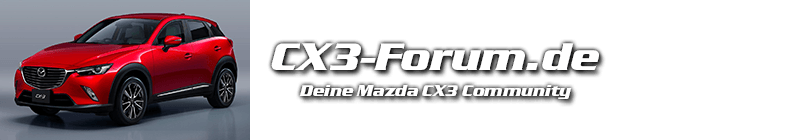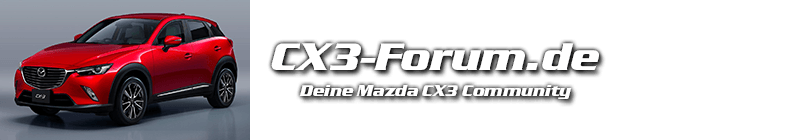Der pfiffige Pole der das entwickelt hat ist da schon eine Weile dran. Deutsch in der Full Version wird bestimmt noch per update kommen.
Er will auch noch Screening der Handys versuchen zu realisieren.
Screening funktioniert einwandfrei!! ![]()
Schade ist aber wirklich, dass man hierfür auch den Stick angeschlossen haben muss. Wäre ne prima Sache,wenn man für Screening das nicht brächte und die notwendigen temporären Veränderungen des MZD aus der App des angeschlossenen Händys überspielt würden.
Von sowas hab ich aber keine Ahnung ob sowas überhaupt möglich wäre.
Beim Videoplayer bin ich noch nicht dahinter gekommen wie man auch den Ton zu hören bekommt. Habe aber auch nur einen kurzen Testlauf durchgeführt.